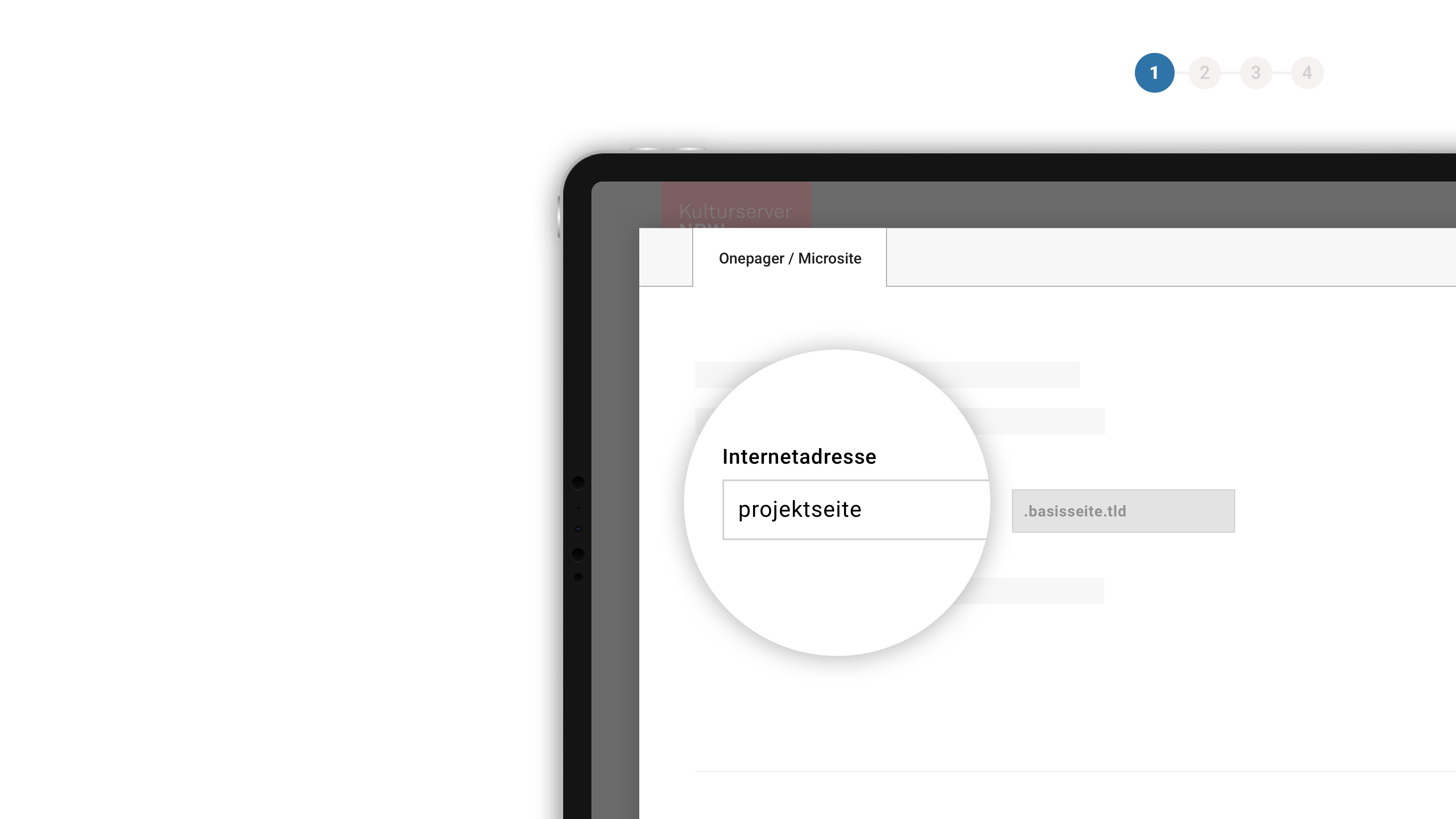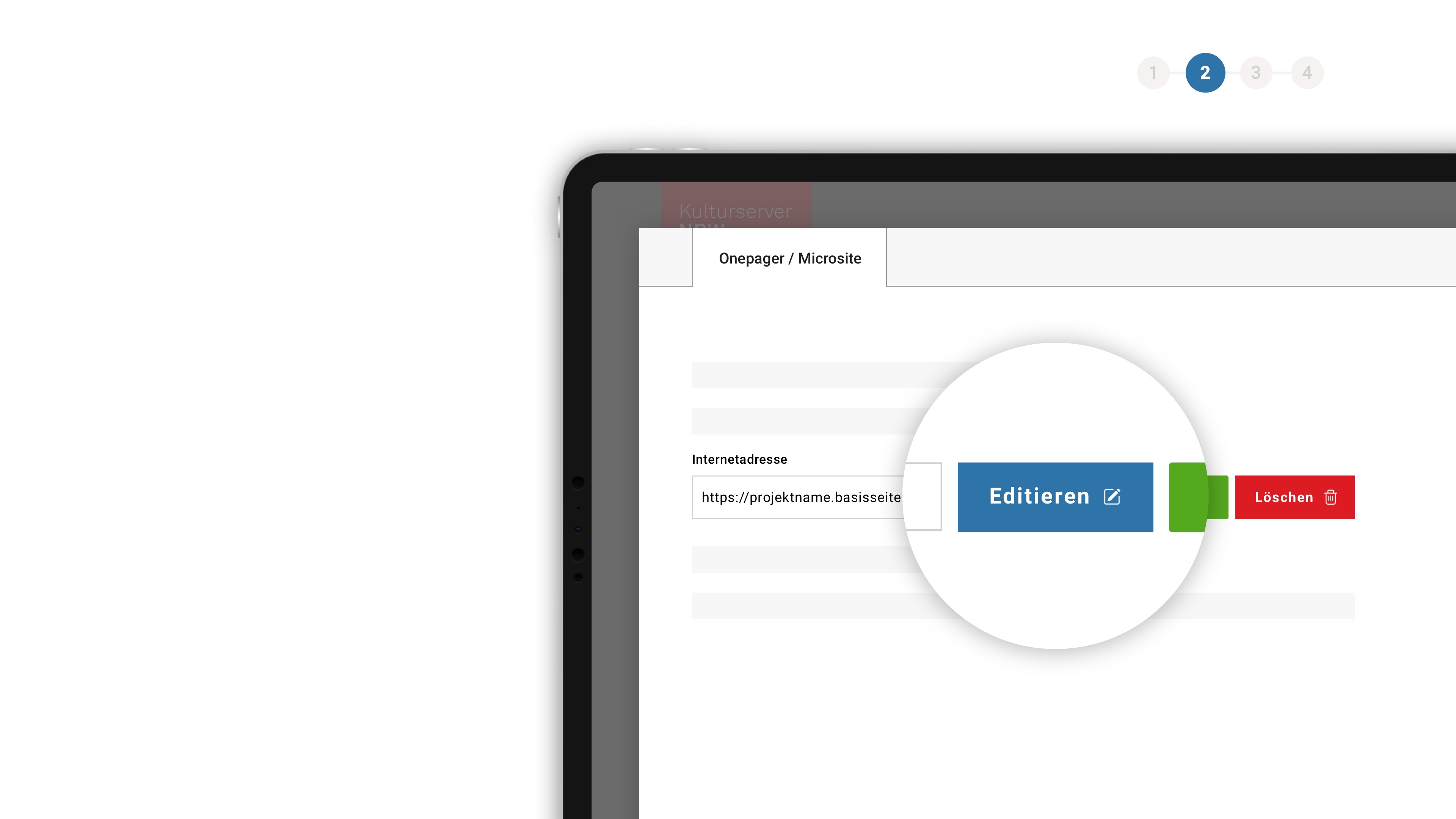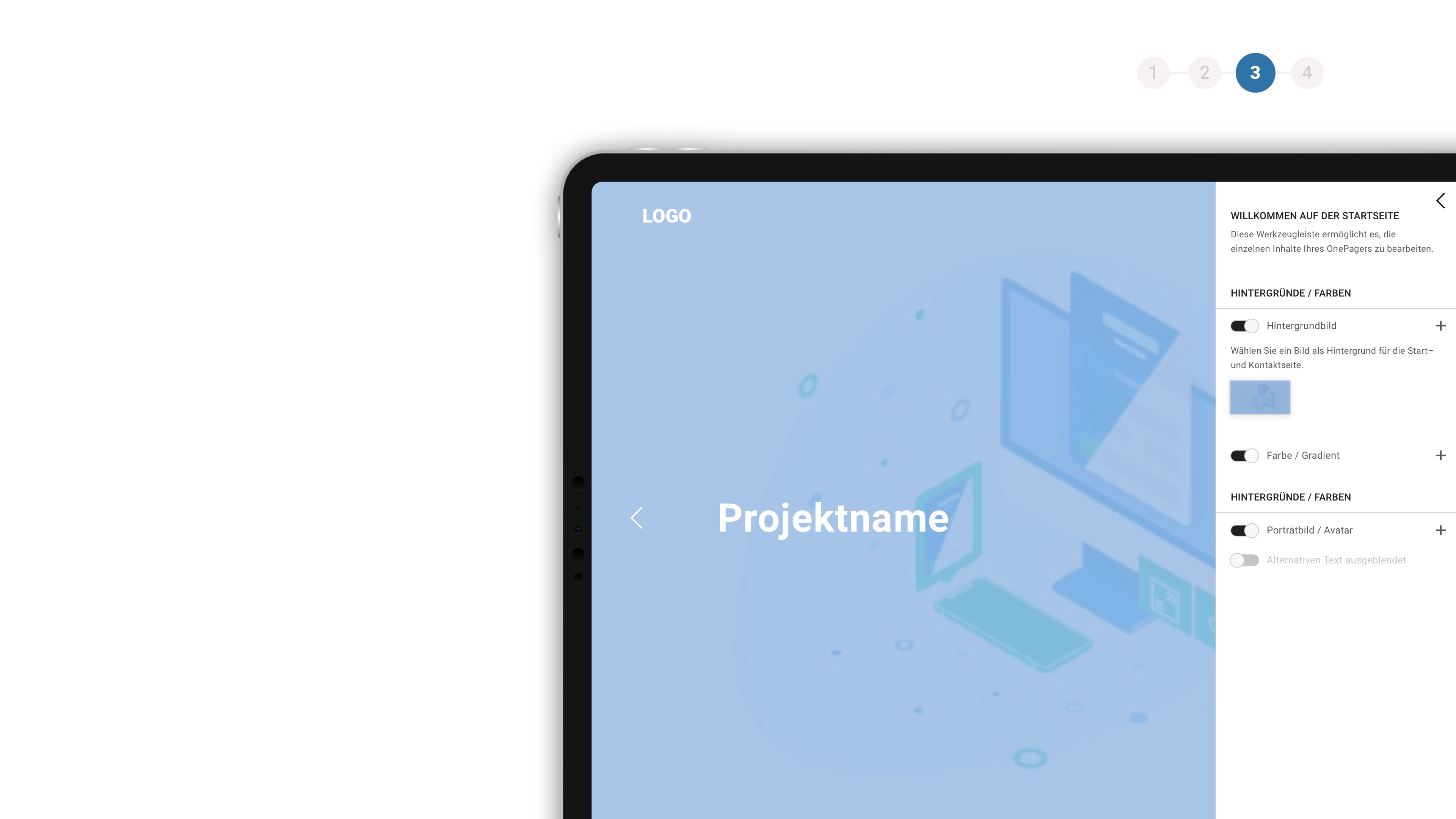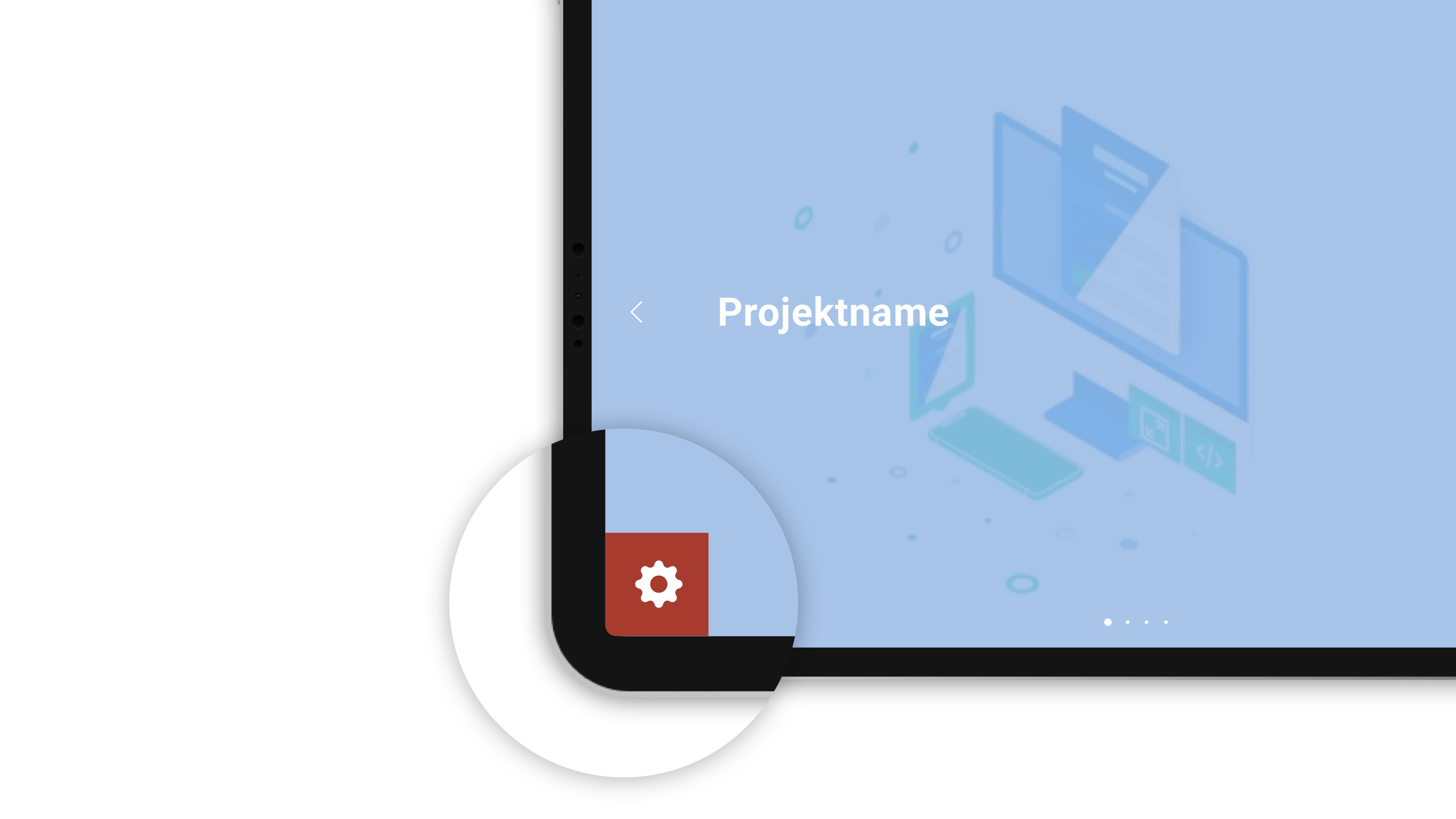Gebäude 9
Unabhängiger Veranstaltungsort für Konzerte, Theater, Clubbing und Film. Situated inside a former factory site on the right bank of the river Rhine, GEBÄUDE 9, (it means \'building nr 9\'), has become a vital ingredient to Cologne\'s vivid cultural scenery. In 1996, a group of promoters/organizers started to use the former warehouse for off-theater plays in the first place. In the course of time, the factory hall transformed into a venue which offers a most diverse program: concerts and theater plays, readings, parties and movie screenings ...
Unabhängiger Veranstaltungsort für Konzerte, Theater, Clubbing und Film.
Situated inside a former factory site on the right bank of the river Rhine, GEBÄUDE 9, (it means \'building nr 9\'), has become a vital ingredient to Cologne\'s vivid cultural scenery. In 1996, a group of promoters/organizers started to use the former warehouse for off-theater plays in the first place. In the course of time, the factory hall transformed into a venue which offers a most diverse program: concerts and theater plays, readings, parties and movie screenings - with the emphasis put on the unusual, the independent, or the excentric. Combining different cultural genres, the GEBÄUDE 9 organizers for instance developed the concept of the \'theater-club-night\' where the theater play is embedded into a party/club context - theater folks joining forces with DJs - thus blurring the line between \'high art\' and so-called \'subculture\'.
- Gebäude 9
im ehemaligen KHD-Hallen-Komplex, Deutz-Mülheimer-Strasse 127-29
51063 Köln [ Mülheim ]